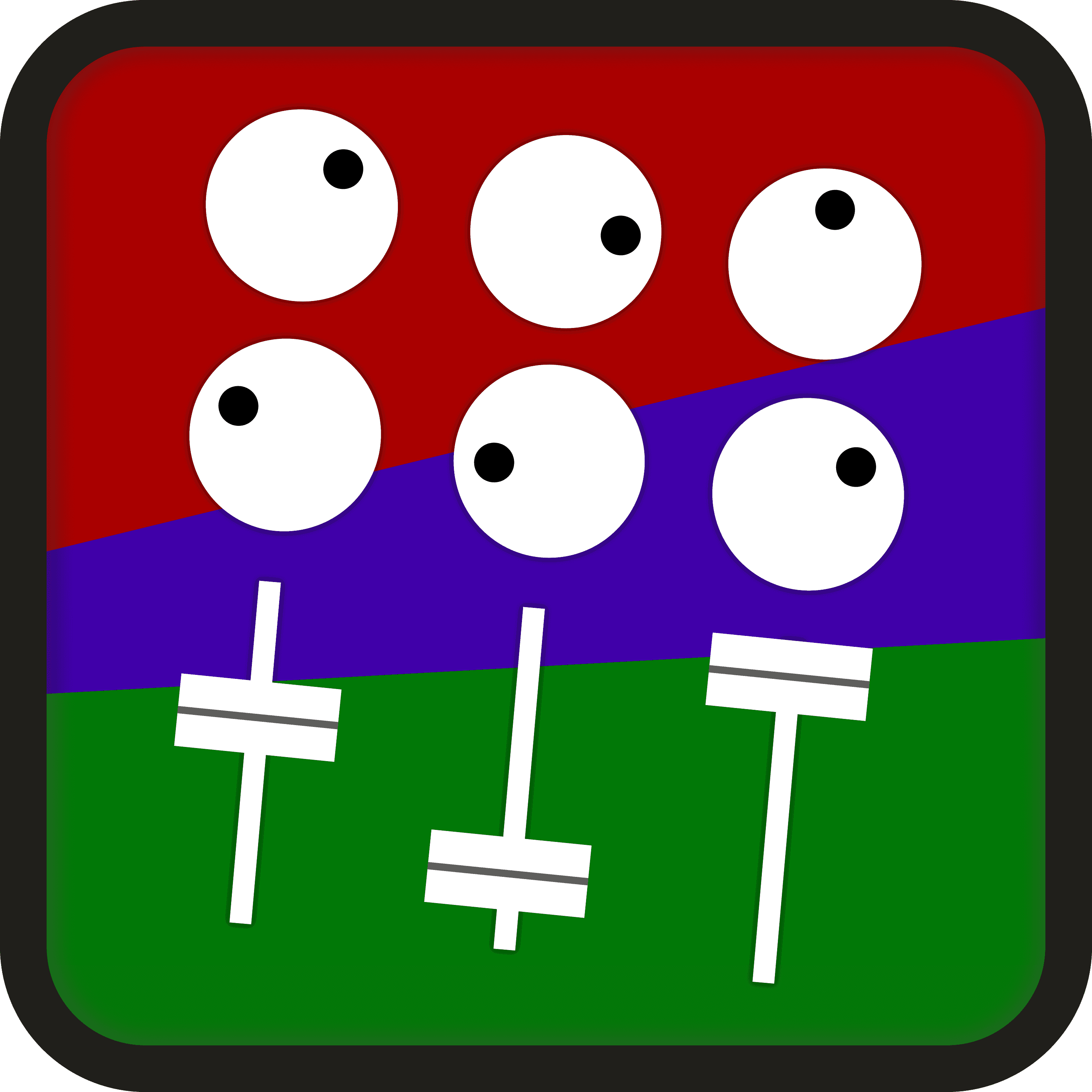One of the best things about DJing is combining elements from different songs. Working with DJ decks, you can only do so in a limited way – e.g. blend an intro and an outro, or layer a riff or acapella on top of another song.
When I play live I want to combine elements from different songs. And I don't want to plan ahead – I want access to explore and layer elements freely.
While you're reading, listen to the tunes ⇒
Clip-launcher tools like Ableton Live and Bitwig are designed to allow you to do this. Though typically they are used in a more limited way. Clips are laid out in a grid, and you can scroll around to trigger elements, but only within a certain window.
My Kontrol F1s have 4x4 clip launcher pads, which made me wonder – can I scroll these around independently? Then I could more freely combine elements from anywhere in my set list.
The answer is yes! I've built a Bitwig extension which does this. The 4x4 grid can be scrolled up and down (and left & right).
In the pictures above, I'm poised to drop beats & bass & chords from Redline Train under spooky ambience from Sinking Galley (coming soon – release in May).
Each pad lights up with the colour of the clip. I use a combination of colours for each song, so I know where I am, for example:
- It Was Coming On – psychedelic pink & blue
- Sinking Galley – undersea aquamarine & algae
- Redline Train – reggae red, green & yellow
Channels (instruments) run vertically, so I can select from 4 clips for each instrument at any given moment.
I have a rough convention for instruments == channels. This is the toughest thing to get right. A convention is super helpful when playing live, but super limiting if I end up leaning into it too much.
Left deck / 4 channels
- Drums
- Bass/Sub
- Chords/Synth
- Synth/Beeps
Right deck / 4 channels
- Lead/Voc/Perc
- Lead/Synth/Pad
- Texture/Perc/Pad
- Synth/Beeps
I can only play a single clip in each channel. So if I wanted to combine drums, I'd need 2x drums channels. Right now I'm leaning into smaller elements across more channels – each song can have up to 8 elements or layers.
How can I get different sounds / synths for each song into each channel? I'll explain that in another post!